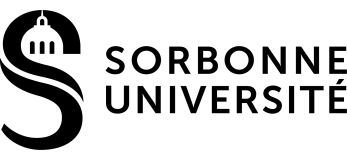Conference Agenda
Overview and details of the sessions of this conference. Please select a date or location to show only sessions at that day or location. Please select a single session for detailed view (with abstracts and downloads if available).
|
Session Overview |
| Session | ||
WS-M10: Discovering Blockmodeling: Hands-On Analysis with BlockmodelingGUI
| ||
| Session Abstract | ||
|
This three-hour workshop provides an in-depth introduction to BlockmodelingGUI, a cutting-edge R package designed to simplify and enhance blockmodelling techniques in network analysis. Blockmodelling is a powerful method for identifying and interpreting patterns in relational data, making it invaluable in fields such as sociology, political science, and organisational studies. By integrating an intuitive graphical interface with the robust analytical capabilities of R, BlockmodelingGUI empowers researchers to uncover structural insights without requiring extensive coding expertise. Participants will engage in a combination of conceptual discussions and hands-on exercises, exploring the theoretical underpinnings of blockmodelling and applying these methods to real-world datasets. The workshop will cover essential workflows, from data preparation and model configuration to result interpretation and visualisation. Attendees will also discover advanced features of the package, including optimisation techniques and customisation options, enabling them to tailor analyses to their specific research questions. This session is designed for researchers, data scientists, and professionals eager to enhance their understanding of network structures. By the end of the workshop, participants will have the practical skills to harness BlockmodelingGUI in their own projects and a deeper appreciation of how blockmodelling can illuminate hidden dynamics within complex systems. Whether you are a seasoned network analyst or a newcomer to the field, this workshop offers valuable insights and tools to elevate your analytical capabilities. ## Detailed workplan 1. Introduction to Blockmodelling * Key concepts and applications in social network analysis. * Advantages of blockmodelling for understanding relational structures. 2. Getting Started with BlockmodelingGUI * Installing and setting up the package. * Overview of the graphical user interface. 3. Hands-On Analysis * Importing and preparing network data. * Building and customising blockmodels. * Interpreting results and generating visualisations. 4. Advanced Features * Optimisation techniques and parameter tuning. * Exporting and integrating results with other analyses. 5. Case Studies * Real-world examples demonstrating the package’s capabilities. * Collaborative exercises to reinforce learning. ## Format * Duration: [Specify, e.g., Half-day or Full-day workshop] * Structure: Introduction (20%) and hands-on practice (80%). * Materials: Participants will receive datasets/pre-configured R environments. ## Requirements * Participants should bring laptops with R and RStudio pre-installed. * The workshop organisers will provide a detailed setup guide before the even | ||
| No contributions were assigned to this session. |